News
How to Upgrade a Constant-On DC24V Linear Light to a Motion Sensor Light (Built-in Radar Module)
How to Upgrade a Constant-On DC24V Linear Light to a Motion Sensor Light (Built-in Radar Module)
Step 1 — Remove the PC Cover and Disconnect the LED Strip Wiring
Carefully remove the polycarbonate (PC) diffuser cover. Disconnect the existing LED strip connection wires from the power supply.
Step 2 — Prepare the Built-in Radar Motion Sensor Module
Use our radar motion sensor controller (built-in type). The back of the module comes with strong adhesive tape for easy installation.
Connect the output wires from the module to the LED strip (Red = Positive, Black = Negative).
Once connected, peel off the adhesive backing and press the module firmly into place.
Step 3 — Connect the Input Wires to the Power Supply
Connect the input side of the module to the corresponding DC24V output from the power supply. Snap the PC cover back into place.
Step 4 — Power On and Test
Turn on the power and test the motion detection function. The upgrade is complete — quick, simple, and efficient.
⚠ Important Notes:
One controller can handle a maximum load of 200W — do not overload.
Ensure correct polarity (Red = +, Black = –) to avoid damage.


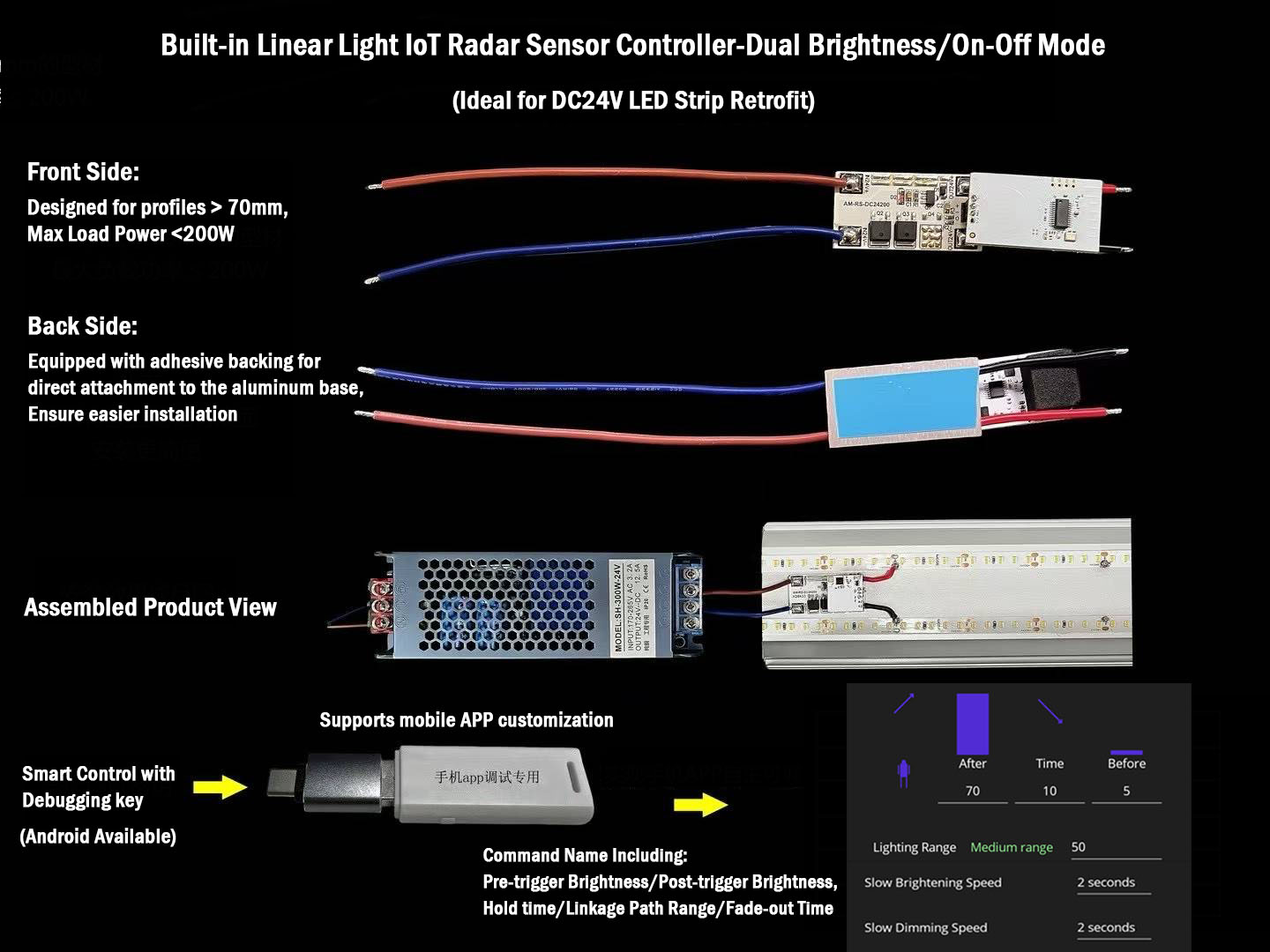
Related News
- Can one LED tube handle Always-On, Senso 2025-11-20
- Micro Sensor Lighting Launches Plug-and- 2025-10-11
- New Retrofit Breakthrough: Built-in Dual 2025-08-21
- Smart DC24V Dual-Brightness Controller – 2025-08-08
- Factory Recessed Human presence sensor o 2024-03-03
 Selina-Allmay Motion Sensor Light Specialist
Selina-Allmay Motion Sensor Light Specialist